
How to convert blog posts into an eBook is a journey that many content creators embark on to expand their reach and provide value in a new format. Transforming existing blog posts into an eBook allows you to consolidate your knowledge and present it in a polished, professional way. This not only attracts new readers but also offers your current audience a fresh perspective on your expertise.
The process involves understanding the nuances of eBook conversion, including the necessary tools for formatting and creative design techniques that enhance readability. With proper promotion strategies, you can maximize the visibility of your eBook, ensuring that your hard work pays off.
Understanding eBook Conversion
Converting blog posts into an eBook is a savvy way to repurpose content, allowing you to reach a broader audience while providing value in a different format. This process not only enhances the visibility of your work but also creates an additional stream of passive income. Below, we’ll explore the essential steps involved in this conversion, the tools required, and the advantages of transforming your blog posts into an eBook.The process of converting blog posts into an eBook involves several key steps that ensure your content is well-organized and visually appealing.
Initially, you’ll need to select the blog posts that will contribute to your eBook, focusing on a specific theme or topic to provide coherence. After gathering your selected posts, editing is crucial; this means revising for flow, consistency, and any necessary updates. Next, formatting is essential, where you will structure your text to improve readability, utilizing headings, bullet points, and images.
Finally, converting the document into an eBook format, such as ePub or PDF, ensures compatibility with various eReaders and devices.
Necessary Tools and Software for eBook Formatting
To successfully convert your blog posts into an eBook, leveraging the right tools and software is vital. Here are some popular options that cater to different needs and skill levels:
- Scrivener: This is a comprehensive writing tool that helps in organizing content, making it easy to compile blog posts into a cohesive eBook format.
- Calibre: A powerful eBook management software that allows users to convert different file formats and edit metadata, ensuring your eBook is polished.
- Canva: An excellent design tool for crafting visually appealing eBook covers and layouts, enhancing the overall presentation of your eBook.
- Google Docs: A user-friendly platform for drafting and collaborating on your eBook. Its export feature also allows for easy conversion to PDF.
- Reedsy Book Editor: A free online tool offering a simple interface for formatting your eBook, making it suitable for beginners.
Utilizing these tools can streamline the conversion process, ensuring your eBook not only looks professional but is also easy to navigate.
Benefits of Turning Blog Content into an eBook Format
Transforming your blog posts into an eBook format comes with numerous benefits that can enhance both your online presence and business strategy.
- Increased Authority: Compiling your expertise into an eBook establishes you as an authority in your field, building credibility with your audience.
- Audience Growth: An eBook can attract new readers who may not be familiar with your blog, expanding your reach and potential customer base.
- Monetization Opportunities: eBooks can be sold directly or offered as lead magnets, providing a source of income or growing your email list.
- Convenience for Readers: Offering content in eBook format allows readers to consume your material on-the-go, accommodating their preferences.
- Improved Content Longevity: Blog posts can become buried over time. An eBook compiles your best content, giving it lasting visibility and value.
Converting blog content into an eBook format not only enhances accessibility for readers but also serves as a strategic move for personal branding and marketing.
Formatting and Design Techniques
When converting blog posts into an eBook, the formatting and design are crucial to ensure that the final product is visually appealing and easy to read. A well-designed eBook not only captures the reader’s attention but also enhances the overall reading experience, making it easier for them to consume the content. Here, we will explore various techniques that can help you create a polished and professional eBook layout.
Step-by-Step Guide for Designing the Layout of an eBook
Creating a visually appealing eBook layout involves several steps, each essential to achieving a cohesive end result. Below is a guide to help you through the design process:
1. Choose the Right Software
Start with software that is user-friendly and supports eBook formats like EPUB or MOBI. Options include Adobe InDesign, Canva, or Microsoft Word.
2. Set the Dimensions
Determine the size of your eBook, which typically ranges from 5″ x 8″ to 8.5″ x 11″. This choice affects how your text and images will be displayed.
3. Create a Title Page
Your title page should include the eBook’s title, subtitle, author name, and possibly a captivating image related to the content.
4. Develop a Table of Contents
This helps readers navigate your eBook easily. Use hyperlinks for a digital format, allowing readers to jump directly to sections.
5. Select Fonts and Colors
Use no more than two different fonts throughout the eBook. Opt for readable fonts like Arial or Times New Roman, and maintain a consistent color scheme that aligns with your branding.
6. Incorporate Images and Graphics
Use high-quality images that complement the text. Ensure they are properly sized and positioned to avoid clutter.
7. Utilize White Space
Adequate spacing around text and images keeps the layout clean and aids readability.
8. Create Consistent Headers and Footers
Establish a style for headers and footers that includes page numbers, the eBook title, or the author’s name.
9. Proofread and Test Layout
Before finalizing your eBook, review the layout for any inconsistencies or errors. Testing on various devices ensures optimal viewing.
Importance of Branding and Visual Elements in eBook Creation
Branding plays a significant role in eBook creation, as it helps to establish an identity and connect with your audience. Visual elements such as color palettes, logo placement, and font choices should reflect your brand’s personality and message. Here’s why these aspects are vital:
Recognition
Consistent branding makes your eBook easily recognizable among readers who may have encountered your other content.
Professionalism
A well-branded eBook translates to professionalism, which can enhance your credibility and authority in your niche.
Audience Engagement
Visual elements can evoke emotions and set the tone for your content, making readers more likely to engage with and share your eBook.Incorporating branding into your eBook design involves careful planning and execution. Aim for a cohesive look that aligns with your overall marketing strategy. Use color psychology to influence your readers’ perceptions and behaviors effectively.
Organizing Content Effectively Using Tables, Bullet Points, and Headers
Effectively organizing content is essential to improving reader comprehension and retention. Utilizing tables, bullet points, and headers can significantly enhance the structure of your eBook. Here’s how each element contributes to a better reading experience:
Tables
Tables can present complex information clearly and concisely. For example, a comparison table can be used to Artikel differences between products or concepts, making it easier for readers to digest the information.
| Feature | Product A | Product B |
|---|---|---|
| Price | $10 | $15 |
| Warranty | 1 Year | 2 Years |
| Rating | 4.5 | 4.0 |
Bullet Points
Bullet points allow for quick reading and highlight essential information. They break down complex ideas into digestible bits. For instance, a list of benefits can be presented as follows:
Consider highlighting key benefits using bullet points:
- Increased readability
- Enhanced engagement
- Improved retention of information
Headers
Headers guide readers through the content, providing a clear structure. They help segment information, making it easier for readers to find specific sections. Use descriptive headers that reflect the content of the section clearly.By following these formatting and design techniques, you can transform your blog posts into a compelling eBook that not only captures your content’s essence but also engages and retains your audience’s attention effectively.
Promoting Your eBook
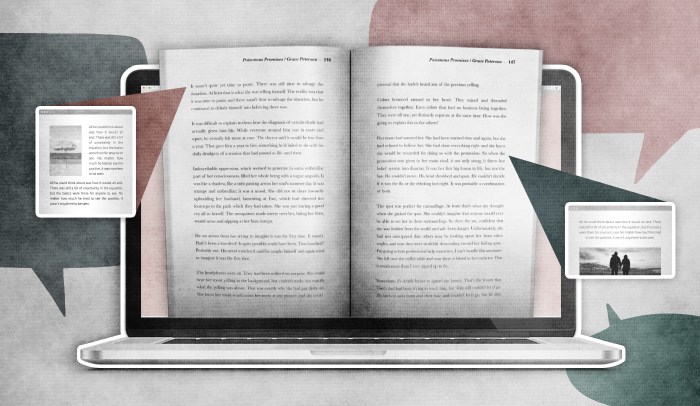
In today’s digital landscape, promoting your eBook effectively is crucial to its success. The right promotional strategies can significantly enhance visibility, reach the intended audience, and ultimately drive sales. Let’s delve into some effective methods that can help you get your eBook into the hands of eager readers.
Email Marketing Strategies
Email marketing remains one of the most effective ways to promote your eBook. By leveraging your existing email list, you can directly reach those who are already interested in your content. Here are some strategies to consider:
- Segment Your Audience: Tailoring your messages to different segments of your audience can increase engagement. For instance, offer exclusive content to loyal subscribers or discounts for new sign-ups.
- Create Compelling Copy: Your email subject lines and body should be enticing. Use action-oriented language and highlight the benefits of your eBook, such as practical insights or exclusive knowledge.
- Include a Clear Call-to-Action: Make sure your emails contain a prominent and clear call-to-action (CTA). Whether it’s “Download Now” or “Get Your Copy Today,” the CTA should guide readers on what to do next.
- Offer Incentives: Consider providing incentives like a free chapter or a limited-time discount. This can increase the likelihood of clicks and downloads.
Banner Advertising Methods
Banner advertising can be an effective way to capture attention and drive traffic to your eBook. It involves placing visual ads on relevant websites that your target audience frequents. Here are some effective methods:
- Select the Right Platforms: Use platforms like Google Ads or social media networks where your audience is active. For example, if your eBook targets professionals, LinkedIn might be ideal.
- Design Eye-Catching Banners: Use bold colors, clear fonts, and compelling images. The visual should resonate with your target demographic and convey the essence of your eBook.
- Utilize Retargeting Strategies: Retargeting ads can help remind potential buyers who have previously shown interest in your eBook. This can increase the chances of conversion.
Leveraging Social Media and Forums
Social media and forums present excellent opportunities for increasing the visibility of your eBook. Engaging with your audience on these platforms can significantly enhance reach. Here are some tips to maximize your impact:
- Identify Relevant Platforms: Focus on platforms where your target audience is most active. For instance, if your eBook is about lifestyle, Instagram and Pinterest may be more effective than LinkedIn.
- Create Shareable Content: Produce engaging posts, infographics, or videos that highlight key aspects of your eBook. Share quotes, statistics, or testimonials to attract interest.
- Participate in Relevant Discussions: Join groups or forums related to your eBook’s topic. Share insights, answer questions, and subtly promote your eBook when appropriate, ensuring that you provide value first.
- Utilize Hashtags and Trends: Use relevant hashtags to increase your eBook’s discoverability. Engaging with trending topics can also draw attention to your promotions.
Effective promotion is not just about selling; it’s about building relationships with your audience and providing them with value.
Conclusion

In summary, the journey of converting your blog posts into an eBook is both rewarding and strategic. By focusing on effective formatting, design, and promotion, you create not just a product, but a valuable resource that can engage your audience in a meaningful way. Embrace the opportunity to share your insights and expand your influence through the eBook format.
Expert Answers
What formats can my eBook be published in?
Your eBook can be published in various formats such as PDF, EPUB, or MOBI, depending on your target audience and distribution channels.
How do I price my eBook?
Consider your audience, the value of the content, and prices of similar eBooks in your niche when deciding on a price point.
Can I include images in my eBook?
Yes, including images can enhance the visual appeal and engagement of your eBook, but ensure they are high quality and properly formatted.
How do I promote my eBook after publishing?
Utilize social media, email marketing, and partnerships with other bloggers or influencers in your niche to promote your eBook effectively.
Is it necessary to have a professional design?
While it’s not strictly necessary, a professional design can significantly improve your eBook’s appeal and credibility, making it more attractive to readers.





